Order Settings
![]()
BlackBird Settings
The BlackBird Settings window is like the master control panel for BlackBird. This is where the orders are defined, various trading restrictions are set, and auto trade signals are setup.
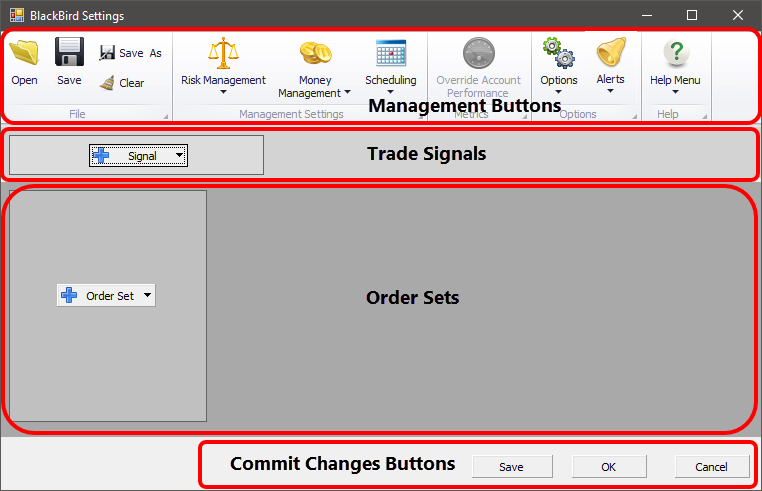
Management Buttons
This area provides access to various management controls and options.
Watch Video
Trade Signals
This area allows automated trade signals to be defined, turning BlackBird into a fully automated trading system.
Watch Video
Order Sets
This area is where entry, profit target, and stop-loss orders are defined.
Watch Video
Commit Changes Buttons
These buttons close the Order Settings window. While this window is open interaction with other NinjaTrader windows is not permitted.
E.G. Similar to having the NT Chart » Indicator window open.

